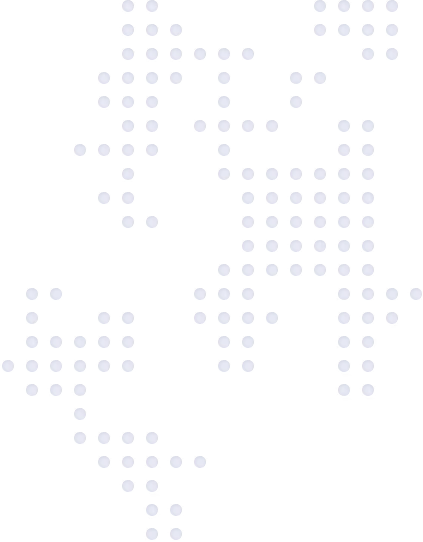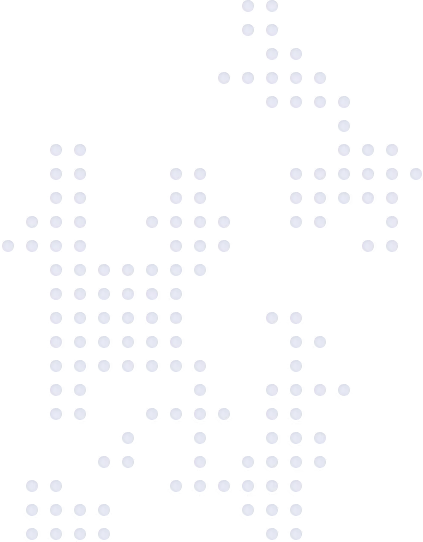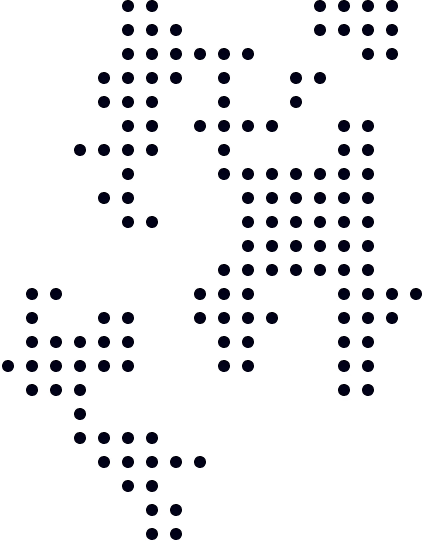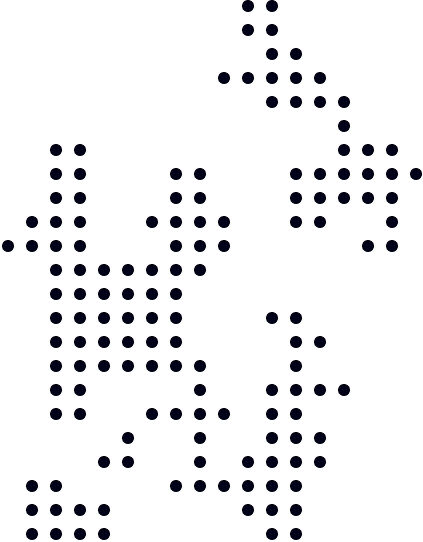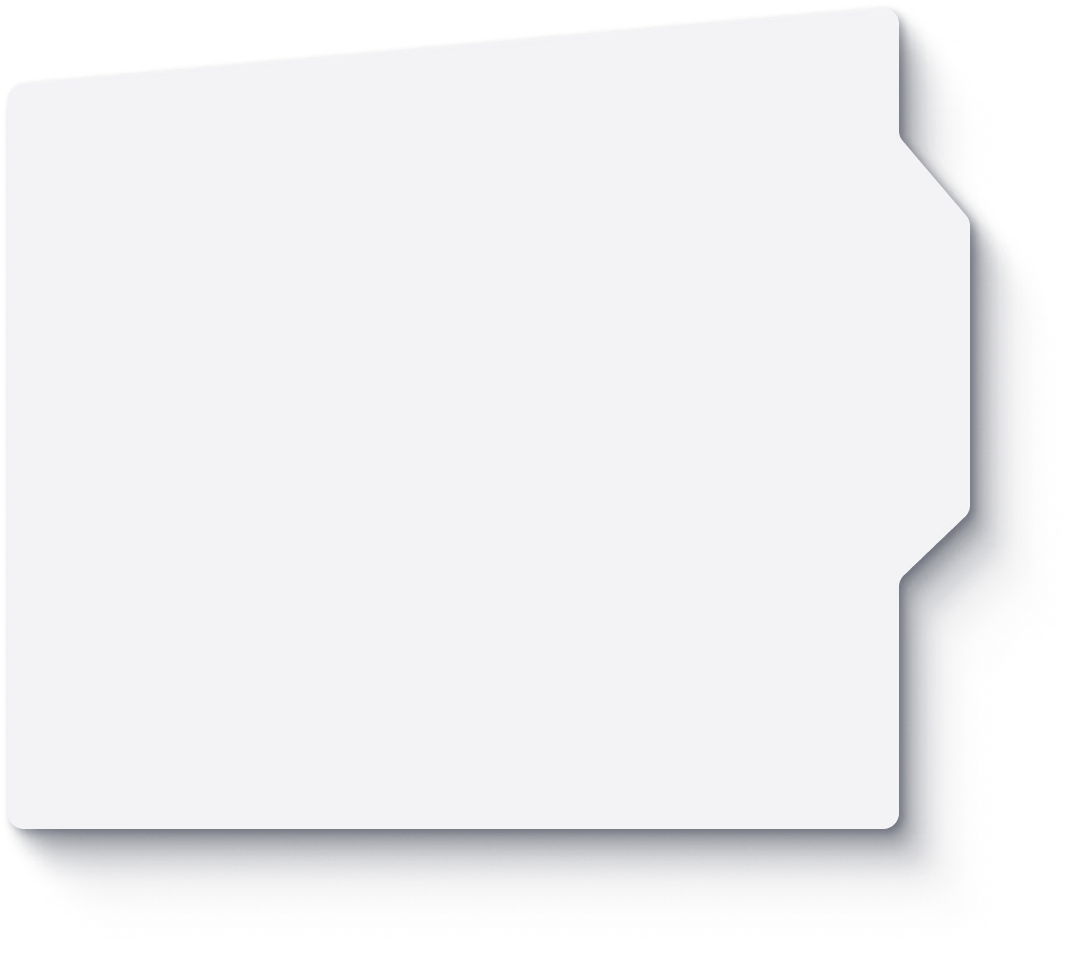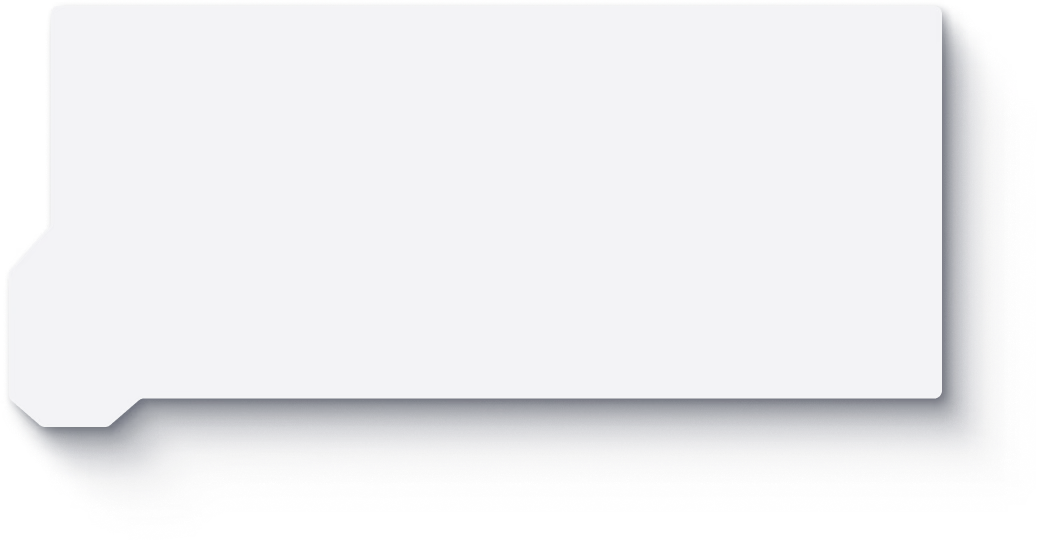Automates workflows by connecting Webflow with thousands of other applications.
Automation
Zapier + Webflow = Effortless No-Code Workflow Automation
Connect Webflow with thousands of apps via Zapier to automate repetitive tasks — no coding required. Trigger actions from form submissions, CMS updates, or e-commerce events and seamlessly move data between Webflow and your favorite tools in real time.
Why choose Zapier?
- 5,000+ app integrations — connect Webflow with virtually any SaaS without custom coding.
- Easy-to-use editor — create multi-step workflows, conditional logic, and automated triggers with drag-and-drop simplicity.
- Reliable & scalable — cloud-hosted automations that run 24/7 with monitoring and error alerts.
How the integration works
- Spin up n8n for a Zapier account and generate a Webflow connection.
- Select a trigger in Webflow (form submission, CMS item creation, etc.).
- Connect your other apps — Google Sheets, Slack, HubSpot, Airtable, and more.
- Map fields, set filters, and activate your Zap. Every Webflow event now runs automatically.
Popular use-case examples
- Sign up for a Zapier account and generate a Webflow connection.
- Select a trigger in Webflow (form submission, CMS item creation, etc.).
- Connect your other apps—Google Sheets, Slack, HubSpot, Airtable, and more.
- Map fields, set filters, and activate your Zap. Every Webflow event now runs automatically.
Business benefits
Save time, reduce errors, and cut operational costs by automating routine tasks. With Zapier × Webflow, your business workflows run smoothly, letting your team focus on growth instead of manual data handling.
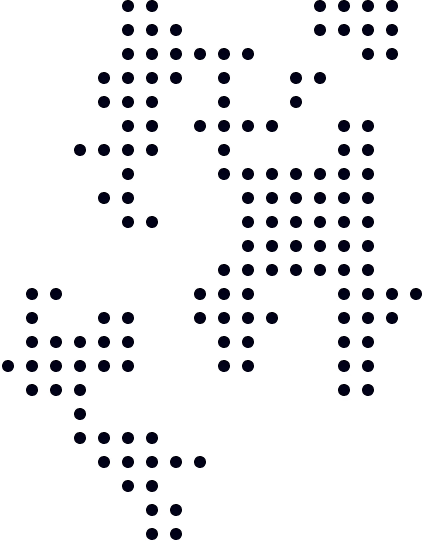
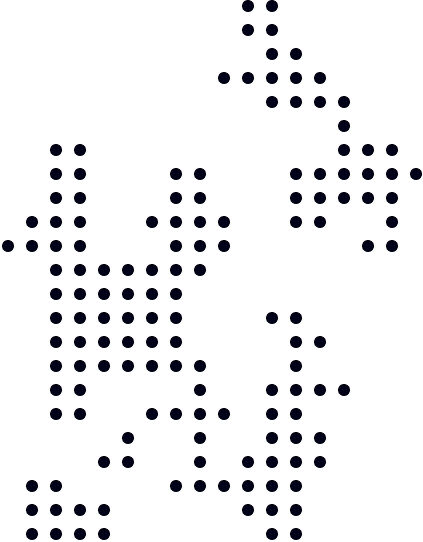
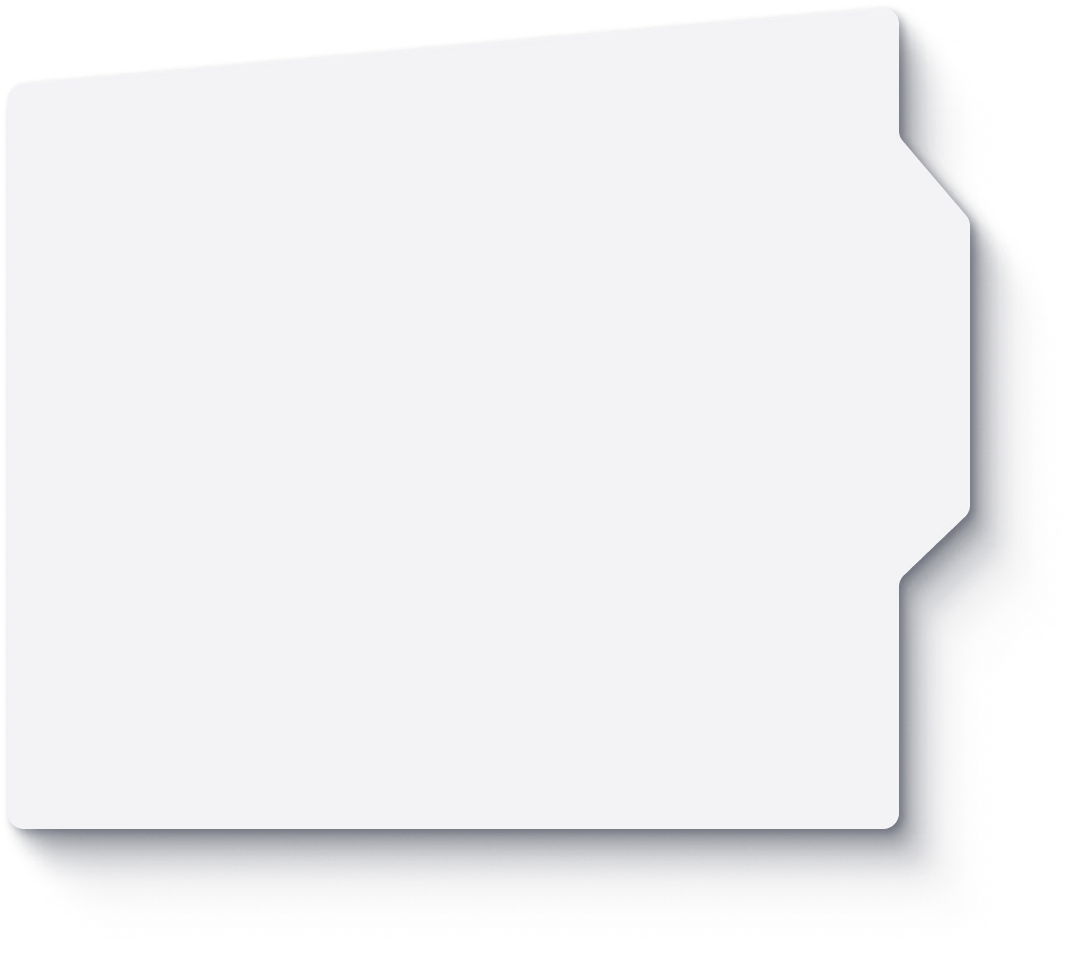
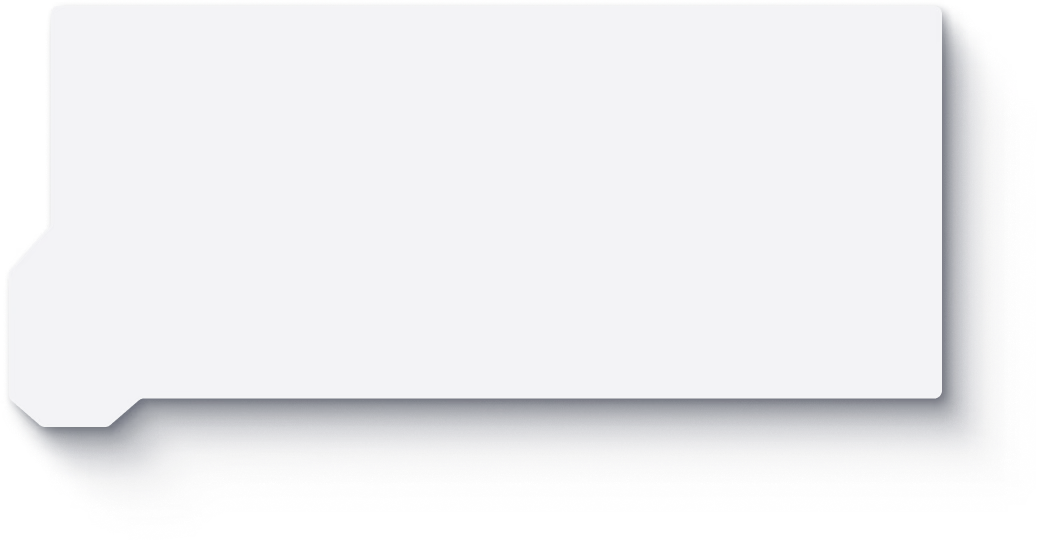
Seamless Webflow integrations reduce manual work, improve marketing effectiveness, and provide actionable insights to drive growth.
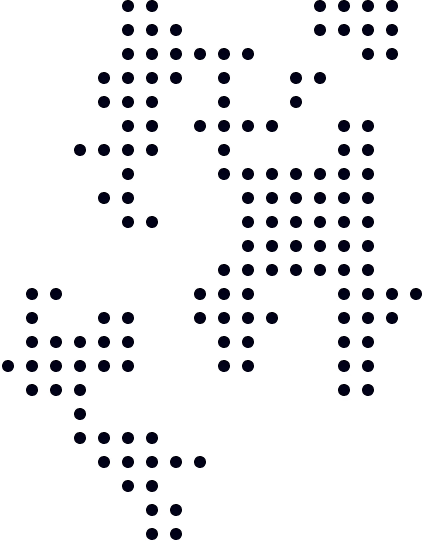
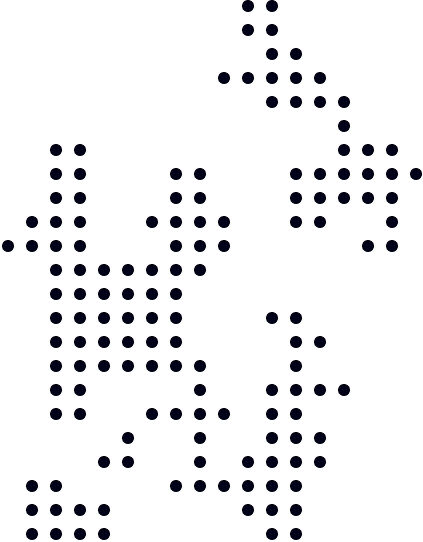
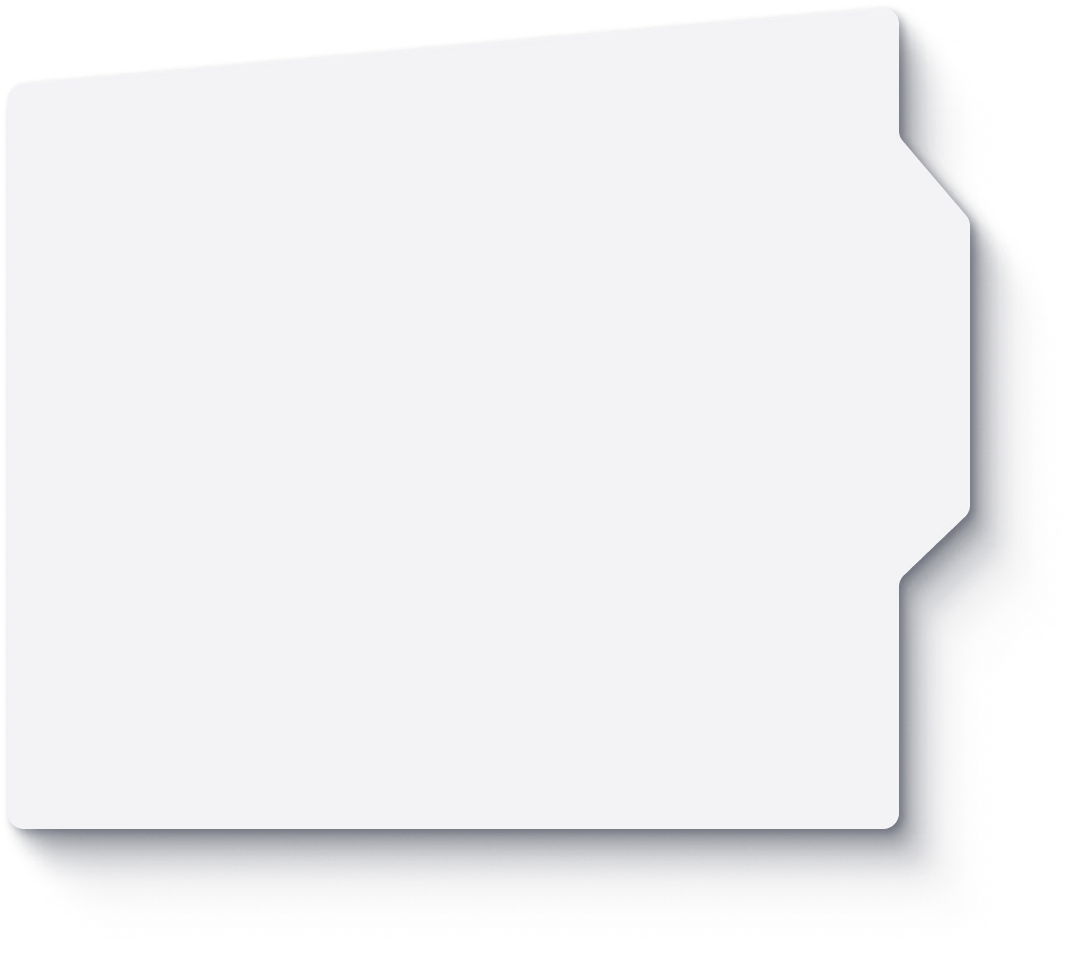
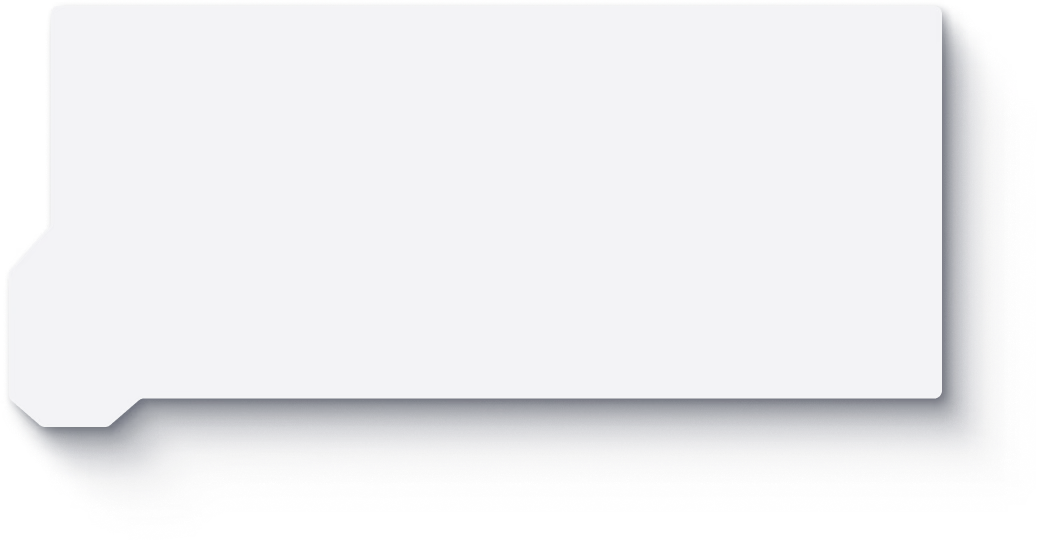
Talk to our experts
Automate, Connect, and Scale Your Workflows
Simplify complex processes, reduce manual tasks, and keep all your tools in sync. Harness the power of automation to boost productivity, streamline operations, and focus on what really matters — growing your business.